CATIA v6 Essentials
CATIA v6 Essentials
The users of CATIA v6 Essentials can access the collaborative three-dimensional (3D) environment of Dassault Systèmes that allows an unlimited number of online users from all over the world to participate in the virtual 3D brainstorming conference. Once connected, users can use the online collaborative tools available for 3D brainstorming to co-review and co-design the product. With CATIA V6, designers, engineers, and even the prospective users of the product are able to collaborate on the product in such a way as if they were together in the same room. CATIA also supports asynchronous collaboration among users, which means that even the offl ine users can share the changes made in the product.
You can also Read Cert Prep Autodesk Fusion 360 User
CATIA v6 Essentials TABLE OF CONTENTS
1: Getting Started with CATIA V6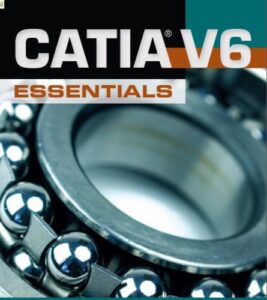
1.1 Key Enhancements in CATIA V6
1.2 Installing CATIA V6
1.3 Opening CATIA V6
1.4 Starting a Workbench in CATIA V6
1.5 Exploring the CATIA V6 User Interface
2: Sketcher Workbench
2.1 Invoking the Sketcher Workbench
2.2 Drawing Shapes Using the Sketcher Workbench
2.3 Editing and Modifying Sketches
2.4 Working with Constraints on Sketches
3: Part Design Workbench
3.1 Using Sketch-Based Features
3.2 Using Dress-Up Features
3.3 Using Transformation Features
3.4 Inserting Additional Bodies into Solid Models
4: Assembly Design Workbench
4.1 Creating an Assembly
4.2 Working with Assembly Components
4.3 Using Assembly Features
5: Wireframe and Surface Design Workbench
5.1 Creating Wireframe Elements
5.2 Creating Surfaces
Chapter 6: Generative Sheet Metal Design Workbench
6.1 Creating Sheet Metal Walls
6.2 Bending Sheet Metal Walls
6.3 Cutting Sheet Metal Walls
Summary
Index
CATIA V6 provides a unique real-time working environment to design highly realistic 3D models. For example, it allows different groups of users, related to customer services, technical training, and maintenance operations, to interact with each other and create enhanced 3D-based composite documents for all types of products by using their company’s existing PLM investments. It also provides new materials, effects, and paint shaders to give a realistic appearance to virtual models.

Comments are closed.