Autodesk Navisworks Quantification course
Autodesk Navisworks Quantification course
Navisworks Quantification is a core piece of functionality of Navisworks. Using a 3D model, you can create a highly accurate quantity takeoff that ties it physically to the model. This allows you to see items that have been accounted for—and those that have not—and make more accurate material estimates. If you don’t have a 3D model, don’t worry. With this course, you will learn how to take off a 2D sheet set as well. Expert Eric Wing shows how to set up a takeoff workbook using the built-in catalogs in Navisworks (CSI and Uniformat), use your own custom catalogs, and perform model and virtual takeoffs. Plus, learn to perform 2D takeoffs from a DWF sheet set.
You can also watch Autodesk Navisworks Advanced Course
Autodesk Navisworks Quantification course Topics include:
- Understanding the Quantification dialog
![Navisworks Quantification]()
- Using the catalogs
- Importing or creating a custom catalog
- Adding resources and viewports
- Showing and hiding takeoffs
- Selecting objects
- Grouping objects
- Taking off elements from a DWF
- Performing a 2D takeoff
welcome to Quantification in Navisworks. In this course, we’ll look at how to perform live takeoffs within Navisworks Manage and Simulate. I’ll start by showing you how to set up a Quantification Workbook using the default CSI and Uniformat catalogs. Then I’ll show you how to create your own custom catalogs for taking off custom items. We’ll learn how to do model takeoffs and virtual takeoffs. Also, we’ll look at how to do 2D takeoffs from the DWFx sheet set. We’ll be covering all these features plus plenty of other tools and techniques.
Navisworks allows users to open and combine 3D models, navigate around them in real-time and review the model using a set of tools including comments, redlining, viewpoint, and measurements
Now let’s get started with Quatification in Navisworks.

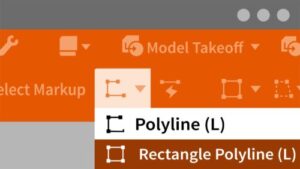
Comments are closed.